Chen, Yi-Lin


Twitch on Apple TV
An heuristic evaluation reviewing Twitch app on Apple TV for its interfaces and task flows. Violations of principles are examined throughout the application.
Introduction
Twitch is a social platform that allows creators to share their thoughts, lives, creativity and entertainment through interactive livestreaming service. At the same time, viewers are able to communicate with creators and other viewers by giving feedback or comments synchronically. Although gaming related content is the majority on Twitch, the platform also accommodates music performances, cookery demonstrations, talk shows, and an IRL (In Real Life) section. The goal of the company is to build up a communicating platform where users can share their thoughts in the communities and get feedback instantaneously.
Twitch is now available on desktop apps, mobile apps(iOS and Android) and TV apps(Fire TV, PlaySation 4, XBOX ONE, NVIDIA shield, Chromecast and Apple TV). The project will focus on the Twitch app on Apple TV.
User Analysis
User Demographics
User Goals
Viewer
-
Finding favored live streams
-
Watching live streams in good quality
-
Engaging in the communities
Streamer
-
Sharing ideas/thoughts
-
Earning fame
-
Making money
User Assumptions

Contextual Inquiry Activities
Inquiry 1 - Product Review
Result:
-
Current back and forward features are inadequate and time consuming. It requires more clicks and movement to users and often causes overshooting which takes users more time to fix it.
-
Current back and forward features being not aligned with Apple TV default settings (which are generally familiar by users) leads to confusion and complaints.
-
Users care about the chatting process and experience but their expectations are not fulfilled.
-
Users prefer the interface of the desktop or mobile app to the Apple TV app. One possible explanation is that users are more familiar with the interface of the desktop or mobile apps.
-
Deficient interface design of digital keyboard drives users to use physical bluetooth keyboard for typing.
Inquiry 2 - Interview
Result:
-
Typing and scrubbing are the two main missions users struggle most with.
-
Users use the function of following more often than reporting. The sequence is reversed.
-
Users rarely use the Browse page.
-
Users don’t like the current chatting process because the experience of operating applications on TV systems with a mechanical remote is very different from on desktop or mobile applications.
-
There are many features available on desktop or mobile applications but not yet on Apple TV.
-
Users are more confident when staying on desktop or mobile applications.
Violation of Universal Usability Principles
Usability Problems and Suggested Solutions
Interface Based

Problem:
From most of the chatting apps, the sending button commonly appears on the right side of the chat box. Placing the sending button away from the chat box confuses users and takes them more time to find and send.
Solution:
Move the Send button to the right side of the chat box. And to save some space, “Send” word can be replaced with a sending icon.
Priority:

Problem:
Users prefer to chat while live streaming. Full screen keyboard can lead to omission of stream content. Furthermore, the layout of the keyword listing all alphabet in a row requires users to execute swipes repetitively which causes fatigue easily.
Solution:
Generating a new keyboard layout. Through making it into a square shape, users can significantly decrease the click amounts.
Priority:

Problem:
The “Keep Watching” button only shows up on clips(a trimmed short video of highlight moments). The button is to show the original untrimmed video. However, most users thought that they would be navigated to a new clip.
Solution:
Change the description from “Keep Watching” to “Full Episode”.
Priority:
Goal Based

Problem:
Whenever typing, users have to spell out each word completely and correctly. Typo and forgetting how to spell can be obstacles for users.
Solution:
Provide suggested words while typing and function of auto correction.
Priority:

Problem:
Videos can only be sped up by some certain speeds (from 2x to 4028x). While speeding up, the whole screen is frozen. Only the timeline bar and the seconds are changing. Users need to hop between play and rewind/fast-forwarding to check if the proper content has arrived or overshot which takes a lot of time.
Solution:
Provide the buttons of +/- 10 sec. Show dynamic screen while rewinding/fast-forwarding.
Priority:

Problem:
Users tend to press the center of the clickpad to invoke the toolbar but get no response. It turns out that users need to click on the up button or swipe up on the clickpad to bring it up. The design of summoning is not intuitive.
Solution:
Make the center button connecting to the scrub bar invocation since that is more intuitive to users.
Priority:
Conclusion
Twitch is especially featured for its game-oriented live streaming content, which can also be told from the Browse page filled with 90% game covers. With concentrated content relating to video games, Twitch becomes the top choice for gamers looking for peer groups.
Engagement is a particularly important reason for users staying on live streams. Being different from watching videos on demand (VOD), live streaming provides real time interaction among streamers and viewers. Aside from watching a qualified channel,experiencing effective and efficient communication processes becomes valuable at the same time. Twitch does provide the service of chatting, yet the current design for communication is not friendly to users at all. Many applications on Apple TV are VOD-prone, such as Apple TV+, Netflix, and Youtube. In these VOD-prone applications, users only use the keyboard for searching. However, Twitch has a totally different objective as being a communication platform, hence, optimizing the engagement is one of the primary missions. However, the current design for chatting leads to confusion and fatigue. Meanwhile, the unhandy design of the keyboard drops down the volition to join in the chat room.
Overall, Twitch on Apple TV does achieve the main goals of users for watching live streams and engaging to the communities. Sadly, the paths to the goals are wandering and bumpy. Both the chatting system and the scrubbing system are the main reasons for lowering the efficiency. Users have to operate the application with plenty of patience and time which are the two things the main users lack.
Reflection
-
Youtube is a powerful competitor. Most Twitch users use both Youtube and Twitch for watching games. Market segmentation could be a strategy for Twitch.
-
The habit of people watching videos has changed a bit. Now people tend to watch clipped version after edition more than full live game. It may become a crisis for Twitch.
-
Through deep talks with the participants, I was greatly inspired by the variety of user mental process and helped a lot with analysis.
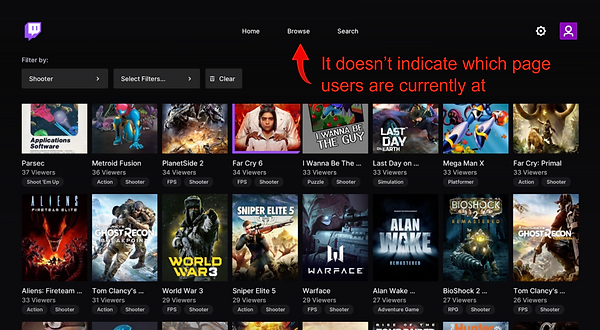


_pptm-2.png)